How To Fix XULRunner Error Platform Version Is Not Compatible In Mozilla Firefox and Thunderbird
This error is largely caused by incomplete installation upgrade process for Firefox or Thunderbird application from Mozilla.

If you are a Mozilla Firefox user then you might see an error named Xulrunner Error when trying to open Firefox browser. This error will appear out of nowhere and it will prevent you from using the Firefox browser. This error can also appear when turning on the Mozilla Thunderbird as well.
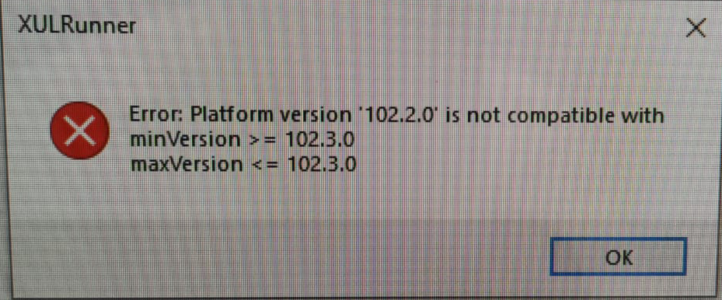
The Cause
The main reason for this error is an incomplete installation/update of the Firefox browser or Thunderbird mail client. Firefox is usually set to automatically install updates and this process can be interrupted because of bad internet or a sudden system shutdown or an antivirus. Whenever this happens, your Firefox update doesn’t install completely and leaves you with an installation with a mixture of old and new updated files in the Firefox program folder.
The Remedy
The remedy to when you experience this error on both Mozilla Thunderbird and Mozilla Firefox browser is to reinstall update or if a new install try it again. In situations where the delivery by your ISP is just awful. Try downloading offline packages other than using the online dependent installers. In certain situation remnants of the breaker install must be totally removed before attempting a new install.
More Information ℹ
– Firefox Internet dependent installer
– Thunderbird Internet dependent installer
– Firefox Offline installer
– Thunderbird Offline installer














