Best file system for Windows and Linux usage
File systems play a crucial role in managing and organizing data on storage devices, allowing for efficient storage, retrieval, and management of files and directories.

A file system, or filesystem, is a method and data structure that an operating system uses to control how data is stored and retrieved. They provide the necessary structure and control for operating systems to interact with storage media effectively. Without a file system, data placed in a storage medium would be one large body of data with no way to differentiate between individual pieces of data or locate specific data when needed.
The best file system for both Windows and Linux usage depends on various factors, including compatibility, performance, and security.
Key features and characteristics of a file system include:
Naming and Organization
A file system specifies conventions for naming files, including the maximum number of characters in a name and which characters can be used. It also allows files to be organized into directories and subdirectories, making it easier to manage and locate files.
Storage and Retrieval
A file system enables the storage and retrieval of data on storage devices such as hard drives, optical drives, and flash drives. It takes advantage of the ability of these devices to randomly address data in a short amount of time.
File Access Control
File systems often include features such as file and folder permissions, which determine who can access and modify files. This helps ensure data security and privacy.
Data Integrity
The file system is responsible for maintaining the integrity of data stored on the storage device. This includes features such as data encryption and mechanisms to prevent data corruption.
File System Types
There are various types of file systems used in different operating systems. Some common examples include FAT (File Allocation Table), NTFS (New Technology File System), ext (Extended File System), HFS (Hierarchical File System), and APFS (Apple File System).

Lets take a look at the file system types and when you can use them
NTFS
NTFS (New Technology File System) is a proprietary file system used by Windows and offers good performance and security. It is not compatible with all operating systems, but Mac OSX and Linux can read NTFS partitions. However, they cannot modify or write any data on the system.
FAT32
FAT32 (File Allocation Table) is a compatible file system that works with almost all operating systems, including Windows, Mac OSX, and Linux. It is the best option if compatibility is the main concern. However, it has some limitations, such as a maximum file size of 4GB and a maximum partition size of 8TB.
exFAT
exFAT is a newer file system that offers better performance and larger file size support than FAT32. It is compatible with Windows, macOS, and Linux kernel 5.4 and later. However, it is not as widely supported as FAT32.
Ext4
Ext4 is the default file system used for most Linux installations and offers good performance and reliability. It is not officially supported by Windows, but there are tools available to read Ext4 partitions. However, it may not be the best option for cross-platform usage.
APFS
APFS, which stands for Apple File System, is the current file system used by Apple devices such as Mac computers, iOS devices, and other Apple devices. It was introduced in 2017 with iOS 10.3 and was designed to replace its predecessor, HFS+. APFS offers several improvements and features in performance, security, snapshoting, file cloning and encryption over HFS+, making it more efficient and reliable. Please note that APFS is primarily used on Apple devices and may not be natively supported on Windows-based computers.
The best file system for Windows and Linux usage depends on your specific needs and circumstances. If compatibility is the main concern, FAT32 is the best option. If you need better performance and larger file size support, exFAT may be a good choice. If you are using Linux, Ext4 is a reliable option. NTFS is a good choice if you are using Windows, but it may not be compatible with all operating systems.
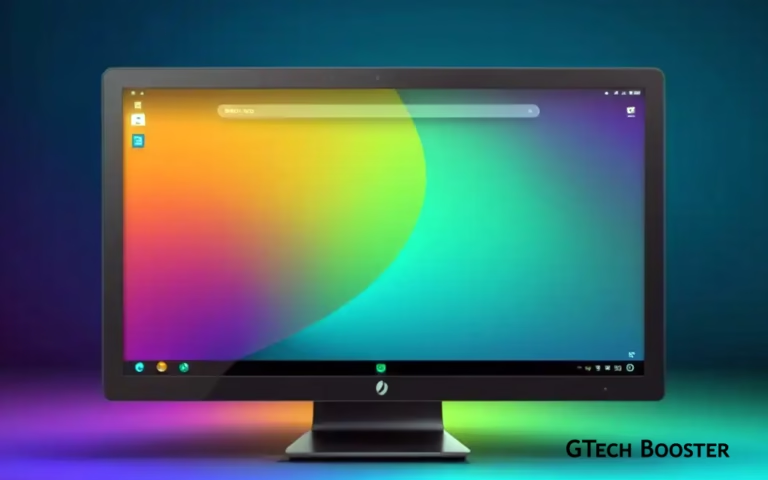
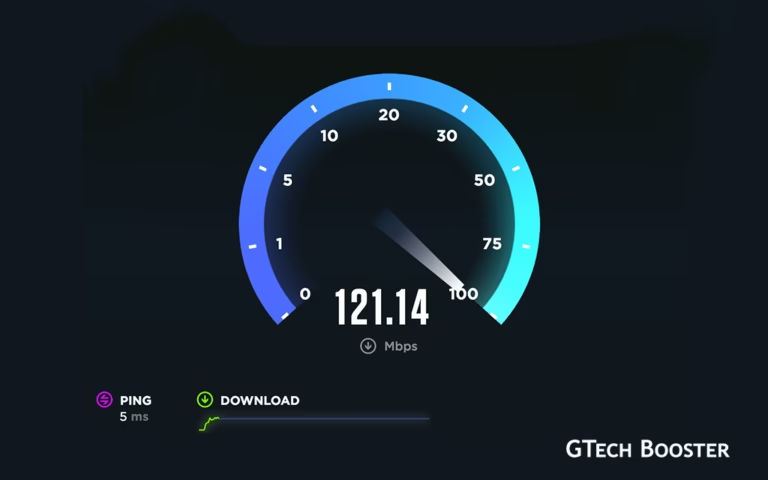














Be polite and constructive with your point.