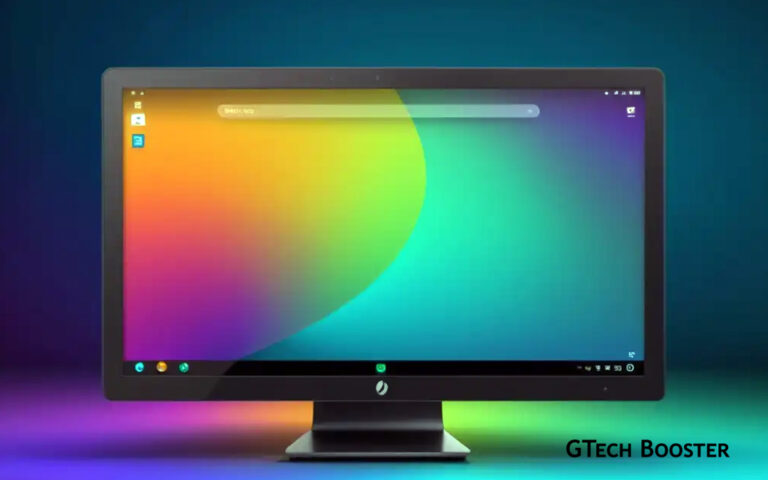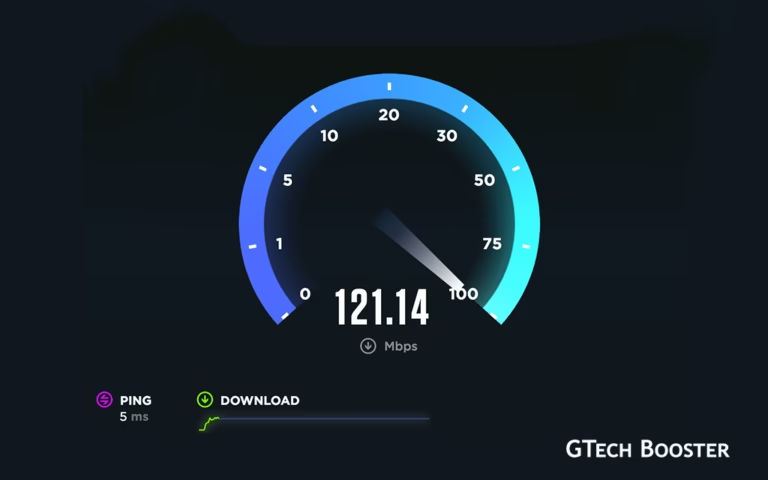TeamViewer receives support for biometric authentication
Remote work has grown great during the pandemic and, as computer prices have only increased due to demand, many people have resorted to Android tablets many times to do work at home or simply stay in touch, now TeamViewer has just gained more features to facilitate this connection.

Very popular with Android users, TeamViewer allows you to control other devices remotely from your smartphone, making it easy to connect cross-platform. The developer has been working to make new features and functions available in the application, which has recently gained some security features.
The update allows users to block the TeamViewer app on Android using biometrics natively, a very interesting feature to prevent third parties from accessing the account. The feature has been released in stable version 15.19.94 and can be activated by a user simply having the app updated in its latest version available. Through the settings of the new function, it is possible to set the time when the app will be blocked, either immediately or 10 minutes after closing it.
Turning on the Biometric lock
- In the upper right corner tap on the ‘three points’ and go to ‘settings’
- Go down the page to the ‘security’ tab and tap ‘Unlock with biometrics’
- Finally, activate the feature and register your fingerprint
Remote work has grown great during the pandemic and, as computer prices have only increased due to demand, many people have resorted to Android tablets many times to do work at home or simply stay in touch, now TeamViewer has just gained more features to facilitate this connection.
The new feature arrives with an extension that can be downloaded directly to Google Play. It is called the Universal Add-on and allows any type of user to use the mobile keyboard to type into the computer in a similar way to what already occurs between computers.
Among the requirements for everything to work properly are the extension itself, of course, and that the phone use Android 7 Nougat or newer as an operating system. TeamViewer site say that Google Pixel, Xiaomi and Oppo devices are supported, but you can test on your device if it is from another brand as well.
Mike Eissele, CTO of Team Viewer exemplified how important the new role can be in times of pandemic and home office:
“The expansion also encompasses end users, who daily make use of millions of smartphones around the world to provide remote help and support to friends and family. It is extremely important for us to offer our technology and support to everyone, regardless of the Android device they use.”
Mike Eissele, CTO of Team Viewer
Finally it is worth remembering that screen sharing by TeamViewer QuickSupport continues with active access to recently added devices, after all it is possible to share your screen without the remote control necessarily being turned on, so be aware that the feature works only in other types of sessions with control turned on.