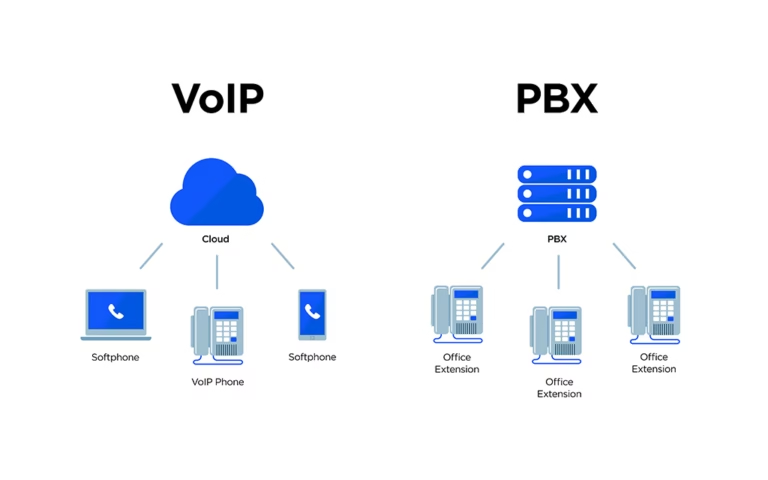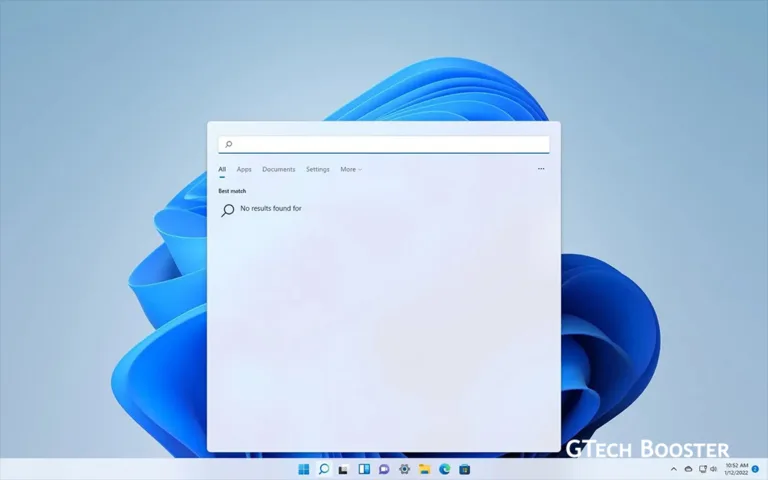Revolutionizing Collaboration: Exploring the Microsoft Surface Hub 3
The Surface Hub 3 is an all-in-one collaborative touchscreen device designed for modern work and effective meetings. The device runs Microsoft Teams on Windows, which means it offers a consistent experience across all meeting spaces, allowing users to effortlessly transition from one room to another.

In the ever-evolving landscape of modern workplaces, effective collaboration is key to driving productivity and innovation. Microsoft, a pioneer in technology solutions, has once again raised the bar with its latest offering – the Microsoft Surface Hub 3. This state-of-the-art collaboration device is designed to transform the way teams work together, fostering creativity, communication, and seamless collaboration. In this article, we will delve into the features and benefits of the Microsoft Surface Hub 3 and explore how it empowers teams in the digital age.
Enhanced Collaboration Experience
At the heart of the Surface Hub 3 is its ability to bring people together. With its large, high-resolution touch screen display available in 50-inch and 85-inch options, the Surface Hub 3 provides a visually immersive platform for collaboration. Whether teams are brainstorming ideas, conducting virtual meetings, or sharing content, the Surface Hub 3 offers a seamless and intuitive experience that eliminates barriers and encourages active participation.
The 85″ version includes two Surface Hub Pens and one Surface Hub Smart Camera, while the 50″ version includes one Surface Hub Pen and one Surface Hub Smart Camera. The Surface Hub 3 has a high-res 4K PixelSense display with an anti-glare coating. It offers a 60% increase in processing power and a 160% graphics performance boost.

Seamless Integration with Microsoft Teams
The Surface Hub 3 seamlessly integrates with Microsoft Teams, the leading collaboration and communication platform. This integration allows teams to leverage the full power of Teams, enabling instant access to shared files, real-time co-authoring, and video conferencing. With the Surface Hub 3, participants can join meetings, view documents, and contribute to discussions effortlessly, no matter where they are located.
Advanced Features and Functionality
The Surface Hub 3 is packed with advanced features that enhance collaboration and productivity. Some notable features include persistent chat, allowing teams to continue discussions beyond the meeting, and the Front Row layout, which ensures that everyone in the meeting room can see and participate effectively. The device also supports touch and stylus input, enabling natural and intuitive interactions with digital content.
In terms of technical specs, the Surface Hub 3 for Business has an Intel i5 processor, 32 GB memory, and 512 GB storage. The resolution for the 50″ version is 3840 x 2560, while the 85″ version is 3840 x 2160. The Surface Hub 3 features a Surface Hub Smart Camera with 4K resolution and a 136-degree HFOV. It also has multiple ports and supports up to two Surface Hub Pens or Surface Slim Pens at a time, with 20 points of multitouch.
Versatile Applications
The Surface Hub 3 is not limited to a single use case. It caters to a wide range of industries and scenarios, making it a versatile solution for various environments. From boardrooms and classrooms to design studios and healthcare facilities, the Surface Hub 3 empowers teams across industries to collaborate effectively, share ideas, and make informed decisions.
Unlike its predecessors, Surface Hub 3 supports smart rotation and portrait mode, allowing users to have 1:1 video chats and access AI-powered meetings and brainstorming sessions. Surface Hub 3 is a complete communication and collaboration platform with Microsoft Teams, Whiteboard, and Office 365, enabling users to co-author and share files with colleagues and customers while keeping the shared data and information secure.
Security and Manageability
Microsoft prioritizes security and manageability in all its devices, and the Surface Hub 3 is no exception. It is built on the trusted Windows platform, ensuring enterprise-grade security measures and seamless integration with existing IT infrastructures. IT administrators can easily manage and deploy Surface Hub 3 devices, ensuring a secure and controlled collaboration environment.
The Surface Hub 3 has a Trusted Platform Module 2.0 for security. The Surface Hub 3 reduces IT complexity with a streamlined management experience through Microsoft Teams admin center and the new Microsoft Teams. In-market Surface Hub 2S devices can upgrade to the full Surface Hub 3 experience with the Surface Hub 3 Pack, a cartridge that users can swap into the 2S to get the Hub 3’s updated features. The Surface Hub 3 will be available to purchase from Surface device resellers later this year, with pre-orders available now.
The Microsoft Surface Hub 3 represents a significant leap forward in collaboration technology at Microsoft. With its intuitive interface, seamless integration with Microsoft Teams, and advanced features, it empowers teams to work together more effectively, regardless of their physical location. As organizations adapt to hybrid work environments, the Surface Hub 3 emerges as a powerful tool to bridge the gap and foster collaboration. By revolutionizing the way teams communicate and collaborate, the Surface Hub 3 is poised to transform the future of work.