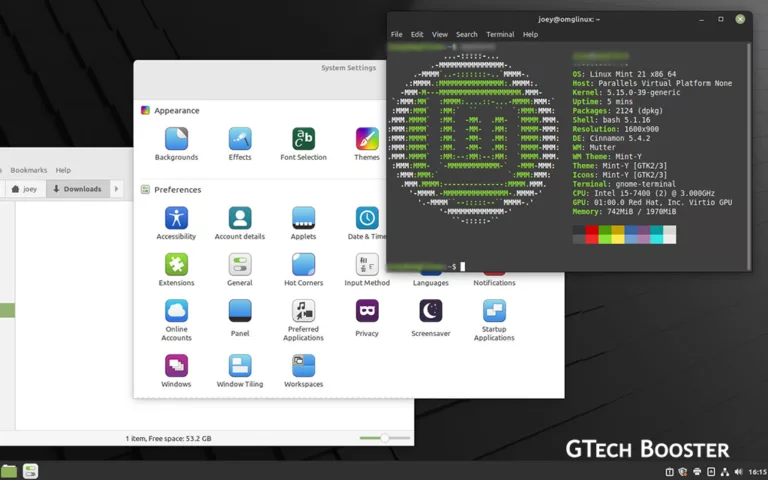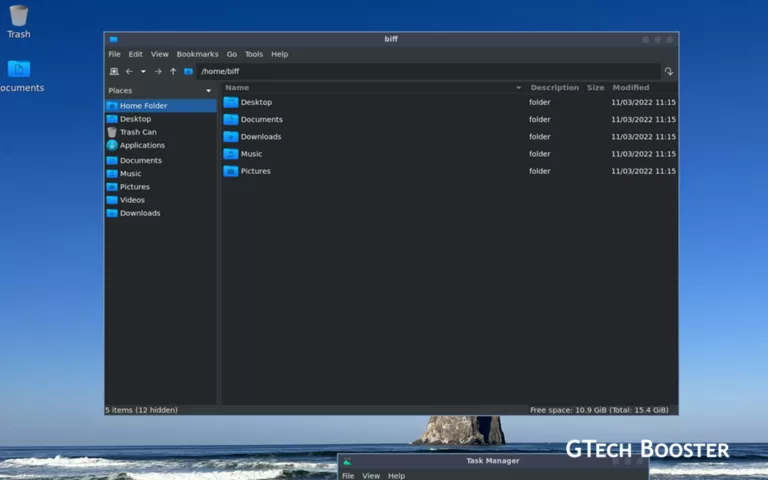How to install Ubuntu Touch on PineTab
It is important to be cautious when installing a new operating system on a device, as it may void warranties or have potential risks. Make sure to back up any important data before proceeding with the installation.

Ubuntu Touch is a mobile version of the Ubuntu operating system. PineTab is a Linux-based tablet made by Pine64 that comes preinstalled with several Linux distributions, including Ubuntu Touch. In this article, we will guide you on how to install Ubuntu Touch on PineTab.
Visit the official Ubuntu Touch website or the Pine64 forum to find the appropriate Ubuntu Touch image for the PineTab
Prerequisites
Before installing Ubuntu Touch on PineTab, you need to make sure that you have the following:
- A PineTab device
- A PC with Ubuntu, Windows or macOS.
- A USB cable to connect PineTab with a PC
- An internet connection on your PC
Steps to Install Ubuntu Touch on PineTab
- Download and install the UBPorts Installer on your PC. The UBPorts Installer is a friendly cross-platform tool that simplifies the task of installing Ubuntu Touch on several devices, including PineTab.
- Launch the UBPorts Installer and select “PineTab” as the device that you want to install Ubuntu Touch on.
- Connect your PineTab to your PC using a USB cable, making sure that the PineTab is turned off.
- Boot the PineTab device into fastboot mode by pressing the power button and the volume down button simultaneously for about 5 seconds.
- Once your PineTab is in fastboot mode, the UBPorts Installer will detect it. Select the latest version of Ubuntu Touch that you want to install on your PineTab, then click the “Install” button.
- Follow the on-screen instructions to begin the installation process. The UBPorts installer will use the internet to download the latest version of Ubuntu Touch.
- Wait for the installation to complete. The system will reboot once the installation process is complete.
- Disconnect the PineTab from your PC and then power it on. You should now be able to use Ubuntu Touch on your PineTab.
By following the above steps, you can successfully install Ubuntu Touch on your PineTab using the UBPorts installer. Ubuntu Touch is an excellent operating system that provides a unique mobile computing experience. With Ubuntu Touch installed on your PineTab, you can enjoy a wide range of apps, features and capabilities that come with the Ubuntu operating system.