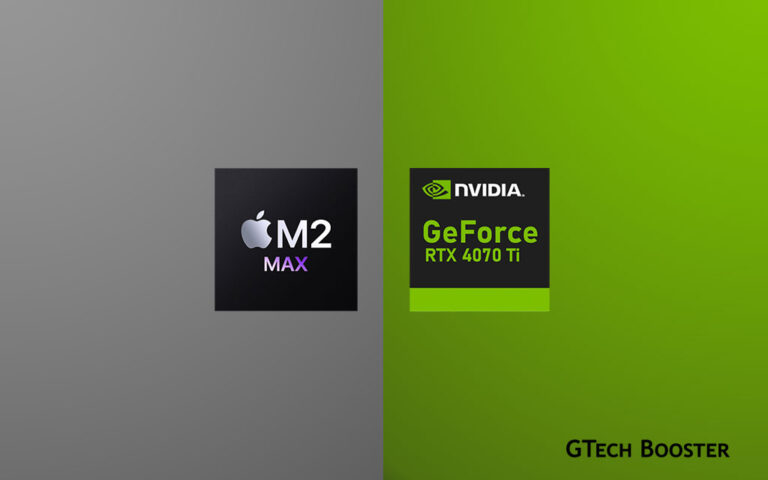How Qargo can help with your internal logistics
The Qargo app is designed to make it easy and convenient to schedule and track deliveries in Indonesia. It is user-friendly and provides a reliable and efficient delivery service to businesses and individuals.

Qargo is a logistics company that provides last mile delivery services in Indonesia. They have an app that can be downloaded for free on the App Store and Google Play.
Qargo is a platform that connects businesses with local freelance couriers, helping businesses to easily manage their deliveries and track their shipments in real-time. The Qargo app is an essential tool for both businesses and couriers, as it provides a central hub for managing all aspects of the delivery process.
To get started with the Qargo app, you’ll first need to download it from either the Apple App Store or the Google Play Store, depending on your device. Once you’ve downloaded and installed the app, you can sign up for an account and begin using it immediately.
As a business, you can use the Qargo app to create and manage shipments, assign couriers, and track the progress of your deliveries in real-time. You can also set up custom delivery zones, manage billing and invoicing, and even communicate directly with your couriers to ensure that everything is running smoothly.
For freelance couriers, the Qargo app provides a simple and intuitive tool for managing your workload and completing deliveries. You can view available shipments, accept jobs, and communicate with businesses directly through the app. You can also track your earnings and view your payment history to ensure that you’re getting paid accurately and on time.

Using the app
Here are the steps for using the Qargo app:
- Download and install the Qargo app on your mobile device.
- Launch the app and create an account by providing your name, email address, and phone number.
- Once your account is created, you can start using the app to schedule a delivery.
- To schedule a delivery, enter the pickup and drop-off locations, choose the type of vehicle needed for the delivery, and provide any additional details about the package.
- After scheduling the delivery, you can track it in real-time and receive notifications about its status.
- Once the delivery is complete, you can rate the driver and provide feedback about your experience.
Once you’ve downloaded and installed the Qargo app, you can sign up for an account or log in if you already have one. As a business owner, you can use the app to create and manage shipments, assign couriers, and track the progress of your deliveries in real-time.
To create a shipment, you can enter the details of the delivery, including the pickup and delivery locations, the package dimensions and weight, and any special instructions for the courier. You can also specify the delivery time and choose from available couriers in your area.
Once the shipment has been created, you can track its progress in real-time through the app. You’ll receive updates on when the courier has picked up the package, when it’s in transit, and when it’s been delivered to its destination.
As a courier, you can use the Qargo app to view available shipments in your area, accept jobs, and communicate with businesses directly through the app. You can also track your earnings and view your payment history to ensure that you’re getting paid accurately and on time.
Overall, the Qargo app is designed to be simple and easy to use, allowing both businesses and courier to manage their deliveries efficiently and effectively.
Overall, the Qargo app is an essential tool for anyone involved in the delivery industry, whether you’re a business owner or a freelance courier. With its powerful features and intuitive interface, it’s easy to see why so many businesses and couriers rely on Qargo to manage their deliveries.