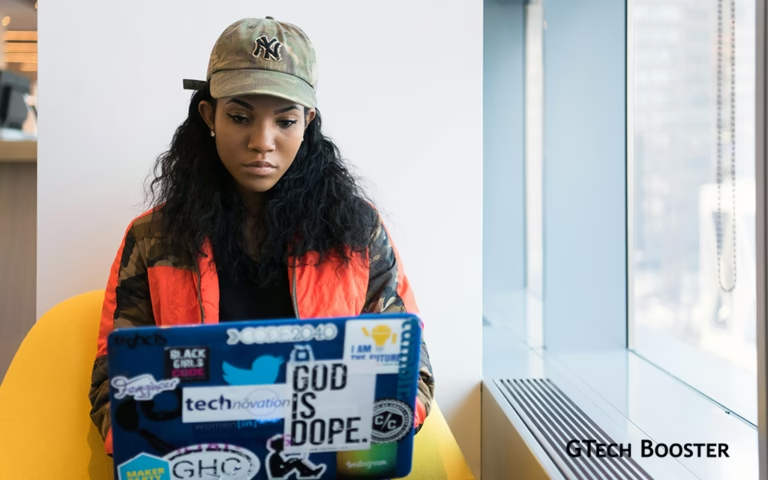How to download and install Telegraphics ico plugin for Photoshop
The .ico format is the standard for favicons, the small icons displayed in browser tabs, bookmarks, and in the address bar. Favicons help improve brand recognition and user experience, making websites more identifiable and professional.

ICO (Icon) is a file format primarily used for computer icons in the Microsoft Windows operating system. ICO files contain one or more small images at multiple sizes and color depths. These files are used to represent applications, shortcuts, directories, and programs on the Windows desktop, start menu, and in Windows Explorer.
To download and install Telegraphics’ ICO plugin for Photoshop, you can follow these steps:
Go to the Telegraphics website
Open a web browser and navigate to the Telegraphics website. Check more information for link at the end of this guide.
Locate the ICO Format plugin
On the Telegraphics website, scroll down until you find the ICO Format section. There, you will see options for 32-bit, 64-bit, or Mac versions of the plugin. Choose the appropriate version based on your computer (mostly 64-Bit).

Download the plugin
Click on the download link for the version you selected. This will initiate the download of the ICO plugin file to your computer.
Locate the Photoshop Plug-ins folder
Once the plugin is downloaded, you need to locate the Plug-ins folder in your Photoshop installation directory. The path may vary depending on your operating system. For example, on Windows, it is typically located in “C:\Program Files\Adobe\Photoshop\Plug-ins“.
Install the plugin
Copy the downloaded ICO plugin file and paste it into the Plug-ins folder you located in the previous step. “C:\Program Files\Adobe\Photoshop\Plug-ins\File Formats\ICOFormat64.8bi“
In the below example, we chose to name our File Formats folder also Plug-ins. You might want to keep yours as File Formats so you can add other formats later as you please. Once this is done move on to the Restart.

Restart Photoshop
Close and reopen Photoshop to ensure that the plugin is properly installed and activated.
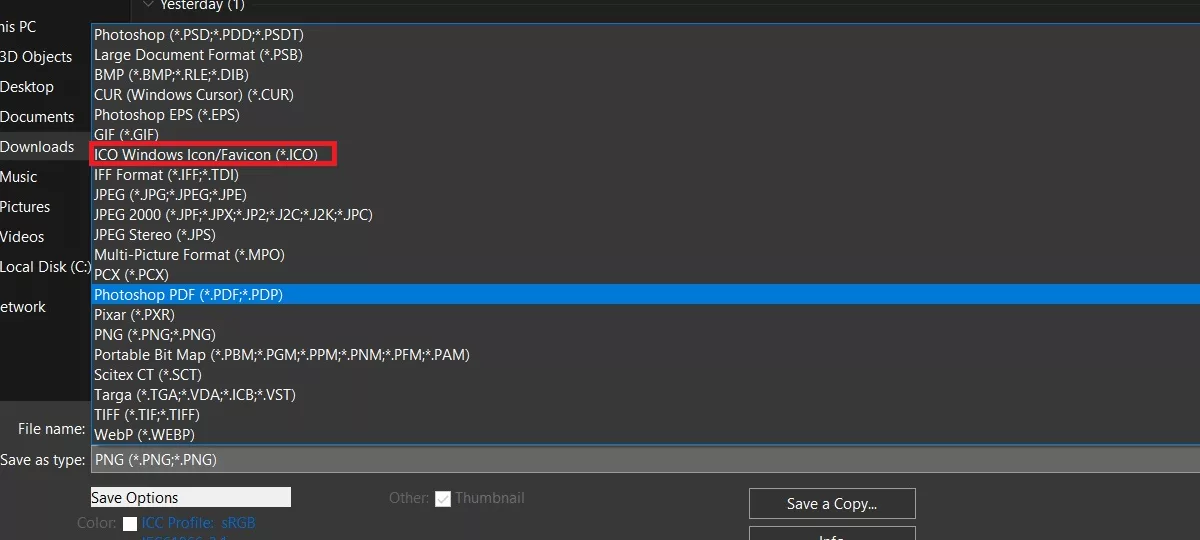
ICO files are supported by all major browsers, ensuring consistent icon display across different systems and devices without compatibility issues. By following these steps, you should be able to download and install Telegraphics’ ICO plugin for Photoshop.