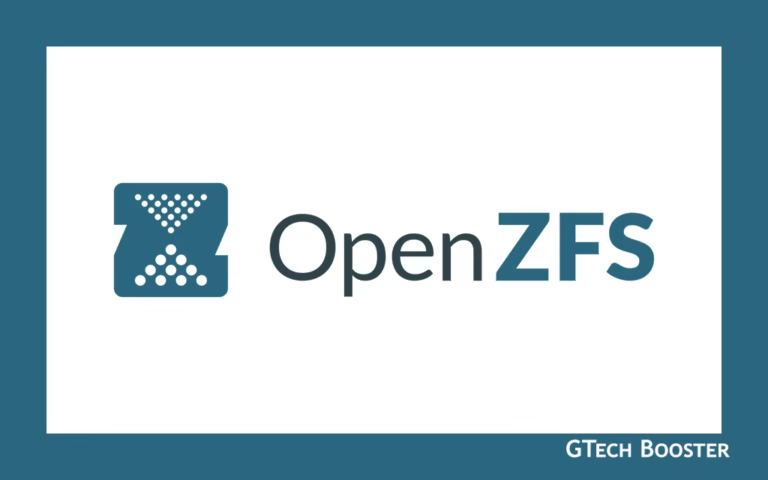How to repair Windows file corruption with SFC command
The SFC (System File Checker) command is a built-in utility in Windows that allows you to scan for and repair missing or corrupted system files.

SFC (System File Checker) command is available in most versions of Windows. It is a built-in utility that is designed to scan for and repair missing or corrupted system files. It can help resolve various issues related to system stability and functionality.

Here’s how to use the SFC command
- Open Command Prompt as an administrator:
Press the Windows key, type “Command Prompt,” right-click on “Command Prompt” in the search results, and select “Run as administrator.”
- Run the SFC command:
In the Command Prompt window, type sfc /scannow and press Enter.
The command will scan all protected system files and replace any corrupted files with a cached copy located in a compressed folder at %WinDir%\System32\dllcache. The %WinDir% placeholder represents the Windows operating system folder (e.g., C:\Windows).
- Wait for the scan to complete:
The scan may take some time to finish. Do not close the Command Prompt window until the verification is 100% complete.
- After the scan is complete, you will see one of the following messages:
- “Windows Resource Protection did not find any integrity violations”: This means that no missing or corrupted system files were found.
- “Windows Resource Protection could not perform the requested operation”: In this case, you can try running the SFC scan in safe mode and ensure that the PendingDeletes and PendingRenames folders exist under
%WinDir%\WinSxS\Temp.
Availability across Windows Versions
Windows 11, Windows 10, Windows 8, and Windows 8.1:
The SFC command is available and can be run from the Command Prompt or Windows PowerShell with administrator privileges
Windows 7 and earlier
The SFC command is also available in these versions of Windows, but the DISM (Deployment Image Servicing and Management) command is not available.
Instead, the SFC command can be used to scan and repair system files. If the SFC command is unable to repair corrupt system files, a clean installation of Windows may be necessary as a next step.