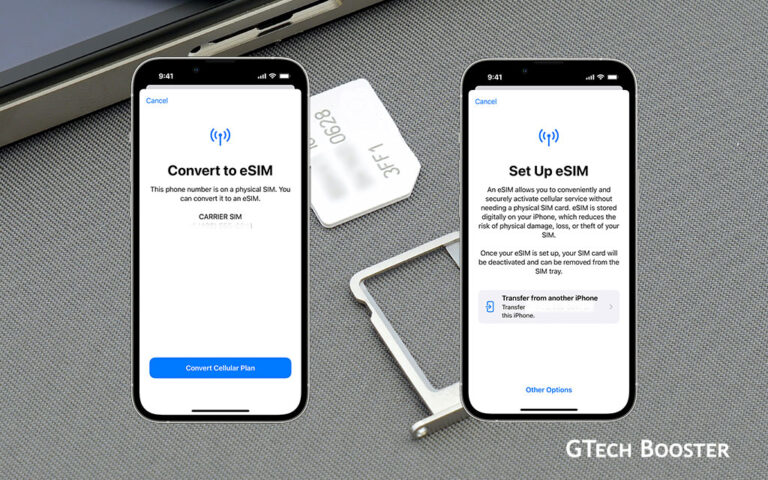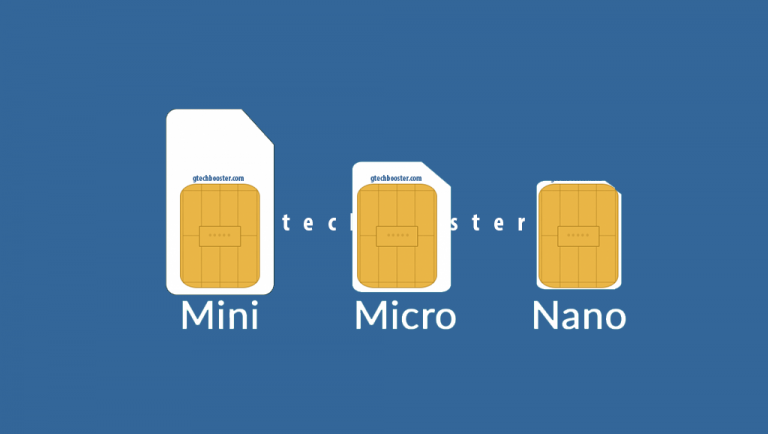How to purge Truecaller info
Truecaller is a smartphone application that provides caller ID, call blocking, flash messaging, call recording (on Android up to version 8), chat, and voice features using the internet. Their records sometime violates some users privacy which this article wish to assist victims correct.

Truecaller is a widely used caller identification and call blocking app that offers several messaging and communication features aimed at enhancing communication security. At its core, Truecaller provides caller identification and call blocking features to help users screen unknown or spam calls.
Truecaller has evolved beyond just a caller ID app, offering a suite of communication and messaging tools to enhance the user experience. The recent web version and expanded messaging features demonstrate Truecaller’s efforts to make its platform more comprehensive and integrated into users’ daily communication needs. This article concerns with your ability to stop Truecaller from advertising your personal information just when a user of the platform calls you or you call a user of the platform. It is a privacy violation when a non user of the platform is been advertised to its users.
To make Truecaller correct such violations (in most cases not intentional) you can use the step below as per your preference on their use of your data. There are three options, the first allows recommends you as a user to Changing your name, the second as a victim to issue an Unlist your record order and the third explore at you last resort for you as a user to Deactivate and Delete your Profile.
To purge your information from Truecaller, you need to follow any of these steps as applicable:
Changing your name
This option requires that you have an account, with which you make changes to the profile information. Whiles we recommend you you use sincere information, you may do as you please in good faith.

Unlist your phone number from Truecaller
- Visit the Truecaller website and go to the “Unlist phone number” page.
- Enter your phone number with the correct country code.
- Verify that you are not a robot.
- Provide a reason for Unlisting your number, if desired.
- Click the “Unlist” button.
Deactivate your Truecaller account
- Open the Truecaller app and tap the people icon in the top left corner.
- Go to Settings > Privacy Center.
- Tap the “Deactivate” option.
- Confirm that you want to delete your profile data by selecting “Yes”.
Please note that it may take up to 24 hours for your number to be fully removed from the Truecaller database. Additionally, numbers that have been marked as SPAM cannot be unlisted.