Remedy for Apple Store showing an old Apple Account even after clearing and linking a new Apple Account
If you are experiencing issues with your old Apple ID appearing on a device after selling it and connecting a new Apple ID, this guide would be helpful.

If you are experiencing issues with your old Apple ID appearing on a device after selling it and connecting a new Apple ID, this guide would be helpful to your resolution of the situation. Quick note though; Apple ID is now to be known as Apple Account.
Reasons for Old Apple ID Persistence
- App Associations
Apps that were downloaded using the old Apple ID may still be linked to it. When you attempt to update or use these apps, the system prompts you for the old Apple ID password. - Incomplete Sign Out
If you did not fully sign out of all services associated with the old Apple ID, it can continue to appear in various settings. - Software Glitches
Occasionally, software bugs can cause persistent issues with account recognition.
Steps to Resolve the Issue
1. Sign Out of Old Apple ID
- Go to Settings > Your Name at the top.
- Scroll down and select Sign Out. You may need to enter the password for the old Apple ID.
- After signing out, restart your device.
2. Check Media & Purchases
In Settings, tap on Media & Purchases and ensure that you are signed out of the old Apple ID there as well. To sign out of Media & Purchases on your Apple device, follow these steps based on whether you’re using a Mac or an iPhone/iPad.
Mac
- Open the App Store, Launch the App Store application on your Mac.
- From the menu bar at the top, click on Store and then select Sign Out.
- Go to System Preferences > Apple ID.
- Click on Media & Purchases on the sidebar.
- If you want to unlink your device from your Apple ID, go to appleid.apple.com, log in, and remove the device from your account under the Devices section.
On iPhone/iPad
- Go to the Settings app on your device.
- Tap on your name at the top of the settings menu.
- Scroll down and tap on Media & Purchases.
- Tap on Sign Out to disconnect from that Apple ID for purchases
These steps should successfully sign you out of Media & Purchases and be able to use a different Apple ID if desired.

3. Delete Old Apps
Identify and delete any apps that were installed using the old Apple ID. Once deleted, you can re-download them using your new Apple ID from the App Store
4. Factory Reset (Last Resort)
If the above steps do not work, consider performing a factory reset:
- Go to Settings > General > Transfer or Reset iPhone > Erase All Content and Settings.
- This will remove all data, including any lingering connections to the old Apple ID, allowing you to set up the device fresh with your new Apple ID.
The whole situation can be daunting however if you can get through all the above, you should be able to completely dissociate your device from the old Apple ID and ensure that it operates solely under your new account.









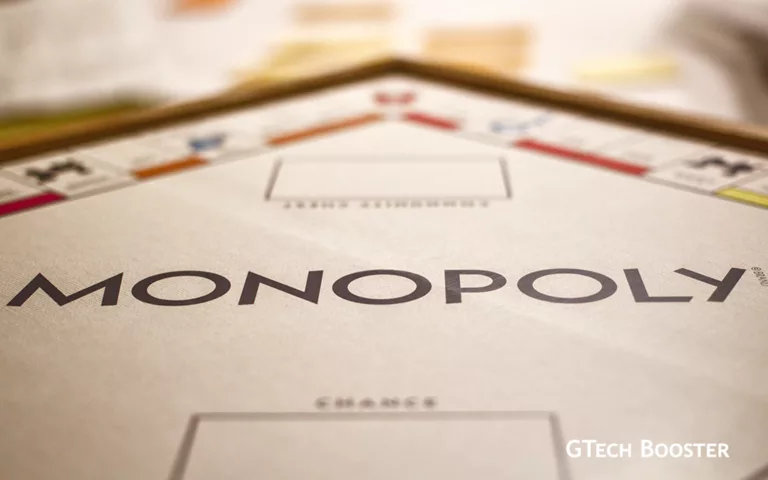





Be polite and constructive with your point.