The many way OBS Studio can help your multi-stream problem
OBS Studio offers multiple ways to help solve the multi-stream problem, enabling content creators to broadcast to several platforms simultaneously with control, efficiency, and customization.
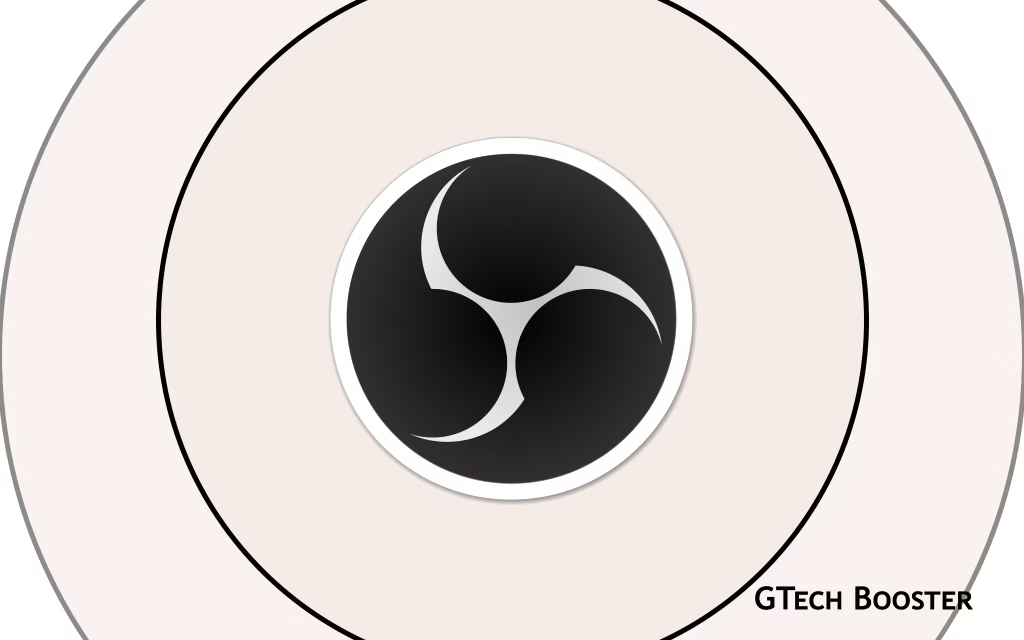
OBS Studio offers multiple ways to help solve the multi-stream problem, enabling content creators to broadcast to several platforms simultaneously with control, efficiency, and customization.
Multistream Plugins
One of the most effective solutions is using multistream plugins such as the Multiple RTMP Output Plugin. This plugin allows streaming directly from a single OBS instance to various platforms without needing third-party services. Each stream can have individualized settings, such as resolution and bitrate, tailored to the requirements and restrictions of each platform. This provides flexibility and helps optimize quality and performance for every outlet. Installation involves downloading the plugin, adding it to OBS, and configuring URLs and stream keys for all target platforms. The plugin also helps save CPU resources by sharing encoders across outputs, which is useful for maintaining system performance during multistream sessions.
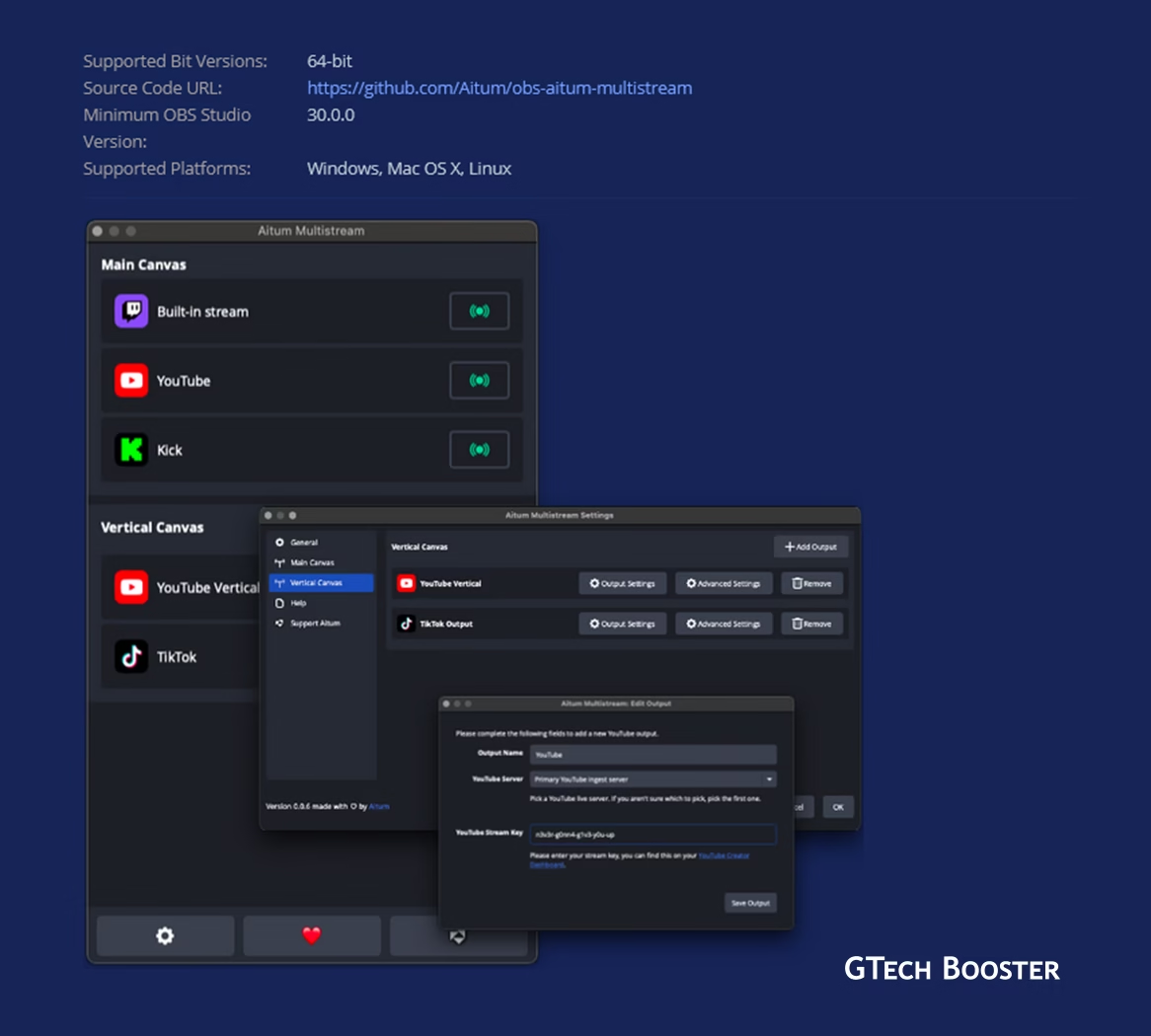
Multiple OBS Instances
Another method involves running multiple OBS instances simultaneously, one per platform. While simple and convenient, this approach is highly resource-intensive. Each instance independently encodes and streams video, increasing the load on both CPU and network bandwidth. This method allows different content or settings per stream but can significantly impact performance, especially beyond two streams. Using virtual cameras can help share video sources across instances but overall, this method is less optimal for high-quality, multi-platform broadcasting.
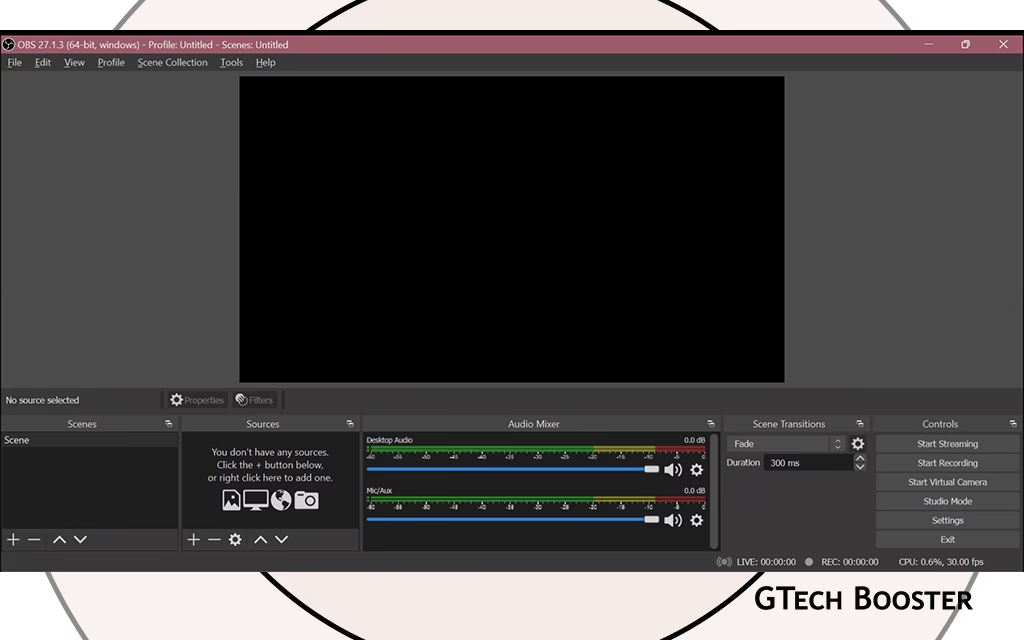
Multistreaming Services Integration
OBS can also be integrated with multistreaming services like Streamster that relay one stream to multiple platforms. This shifts encoding and bandwidth demands away from the user’s machine by routing the video through the service’s servers. It reduces CPU and internet traffic load effectively, with easy setup through OBS’s streaming configuration. These services often provide additional features for stream customization and scheduling, though they typically require a subscription or payment after free tiers. This approach suits professional or monetized streamers seeking stable multistream solutions with minimal local resource usage.
Troubleshooting and Performance Tips
When multistreaming with OBS, common issues include high CPU usage, dropped frames, or stream lag caused by insufficient upload bandwidth or encoding strain. Solutions involve adjusting bitrate, lowering resolution, and switching from software to hardware encoding (e.g., NVENC for NVIDIA GPUs). Reducing FPS and closing background applications can further optimize performance.
Summary
OBS Studio supports multi-streaming via:
- Plugins like Multiple RTMP Output for flexible, direct multi-platform broadcasting.
- Running multiple instances of OBS for separate control per stream (resource-heavy).
- Integration with third-party multistreaming services for offloading resource use.
These methods empower streamers to expand their audience reach efficiently while maintaining quality. Proper setup and performance tuning are key to a smooth multistreaming experience with OBS Studio.








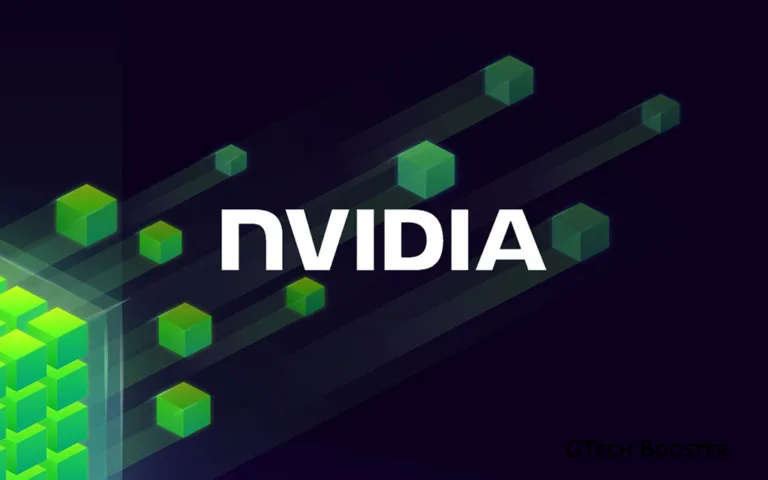







Be polite and constructive with your point.