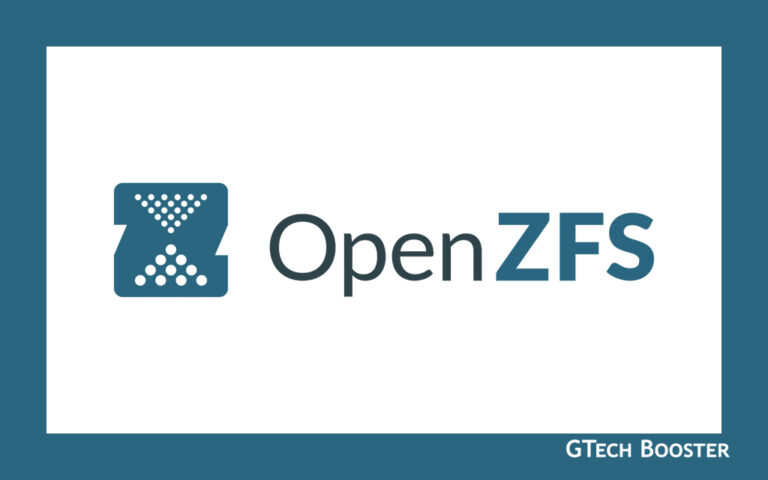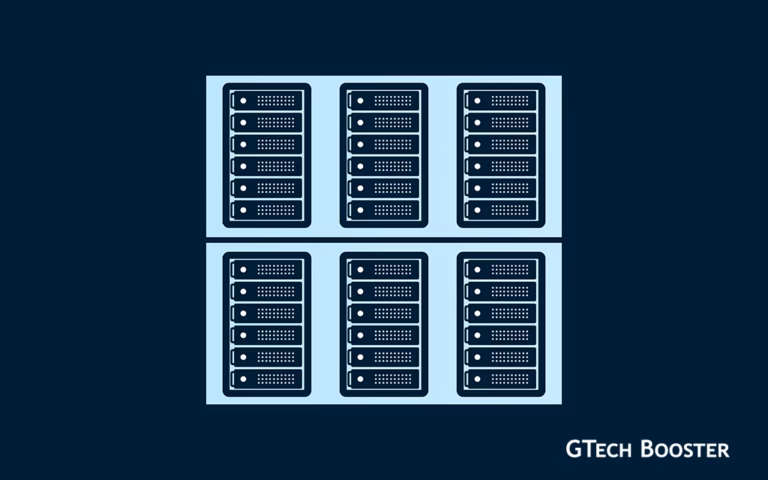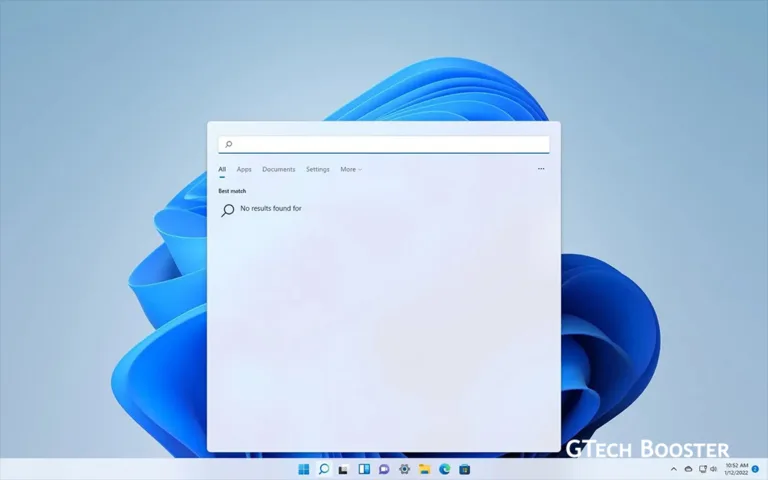The Importance of Disk Formatting and Partitioning
Disk formatting and partitioning are essential processes when setting up a new hard drive or managing existing ones in Windows. Here are some more reasons of why.

Disk formatting and partitioning are crucial steps in managing and organizing your hard drives in Windows. Here are some reasons why these processes are important:
1. Data Organization and Management:
- Disk partitioning allows you to divide a physical hard drive into separate sections or volumes, known as partitions. Each partition acts as a separate entity, with its own file system.
- By creating multiple partitions, you can organize your data more efficiently. For example, you can have a separate partition for the operating system, programs, personal files, and backups.
- Partitioning helps prevent data loss by isolating different types of data. If one partition becomes corrupted or needs to be formatted, other partitions remain unaffected.
2. Improved Performance:
- Partitioning can enhance system performance. By separating the operating system files and program files from personal data, you can optimize read/write operations.
- Placing frequently accessed files on a separate partition can reduce disk fragmentation and improve file access speed.
- Partitioning also allows you to take advantage of different file system options. For example, you can choose NTFS for partitions that require advanced security features, or exFAT for compatibility with other devices.
3. Flexibility and Compatibility:
- Disk partitioning provides flexibility when it comes to managing different operating systems on the same computer. For instance, you can have separate partitions for Windows and Linux installations, allowing each operating system to have its own space.
- Partitioning also enables dual-boot configurations, where you can choose between different operating systems during startup.
- Additionally, partitioning can facilitate data sharing between different operating systems or virtual machines.
4. Data Protection and Recovery:
- By creating separate partitions, you can isolate critical system files from user data. In the event of system failure or malware infection, you can format and reinstall the operating system partition without affecting personal files.
- Partitioning also simplifies backup and recovery processes. You can create regular backups of specific partitions without having to back up the entire hard drive.
- In case of data corruption or accidental deletion, having separate partitions can make data recovery easier and reduce the risk of losing important files.
5. Efficient Disk Maintenance:
- Disk formatting is essential for preparing a new hard drive for use. It creates the necessary file system structure and ensures compatibility with the operating system.
- Formatting can also help resolve disk errors or bad sectors by marking them as unusable and preventing data loss.
It’s important to note that disk formatting and partitioning should be done with caution, as they can result in data loss. Always back up your important files before performing these operations.
Formatting and partitioning of drives play a vital role in optimizing disk performance, organizing data, enhancing compatibility, protecting data, and facilitating system maintenance. They offer greater control and flexibility over your storage resources, allowing you to utilize your hard drives more efficiently. Be mindful of the fact that these actions are usually irreversibly hence you should render backups where necessary before going ahead.