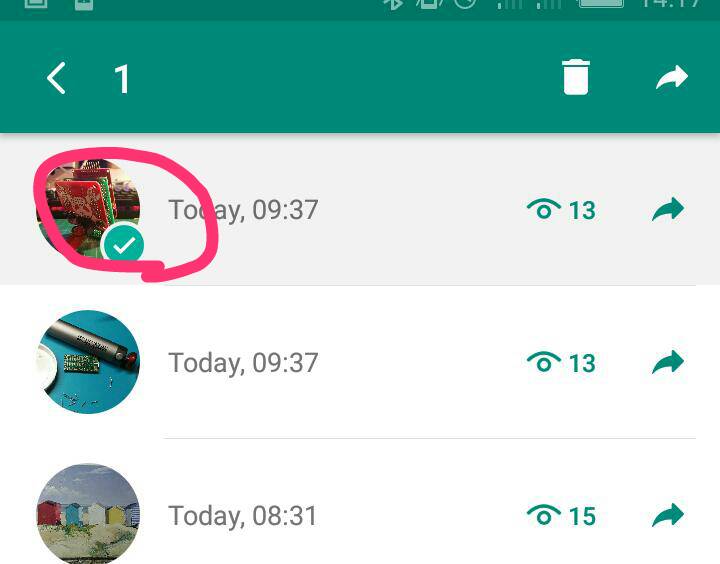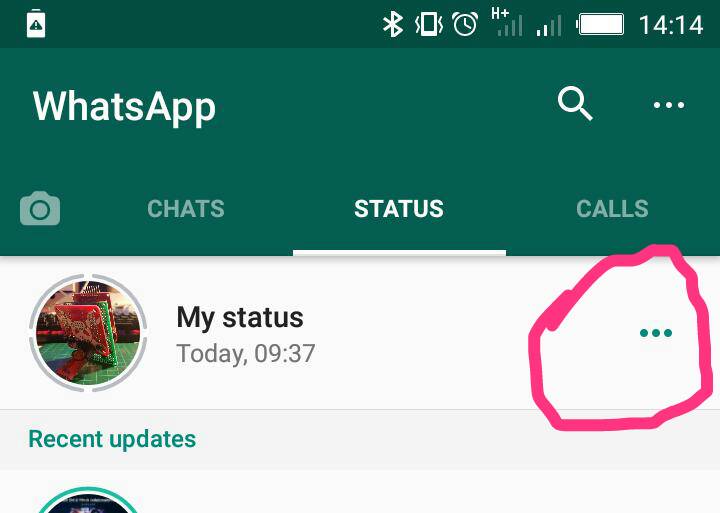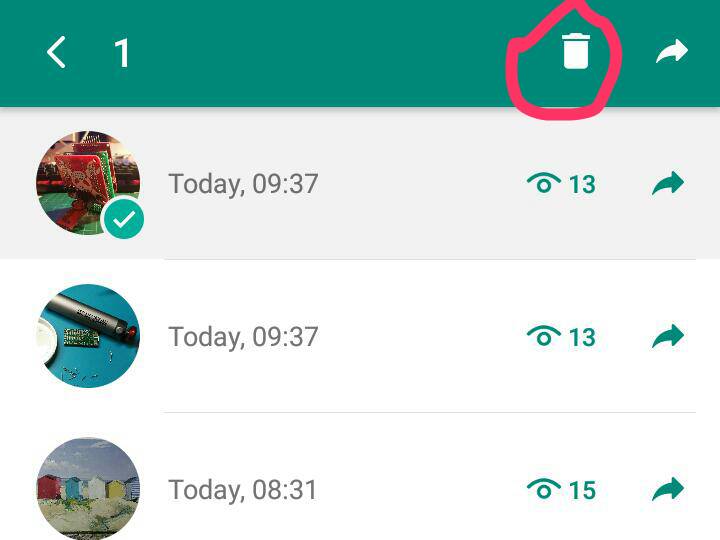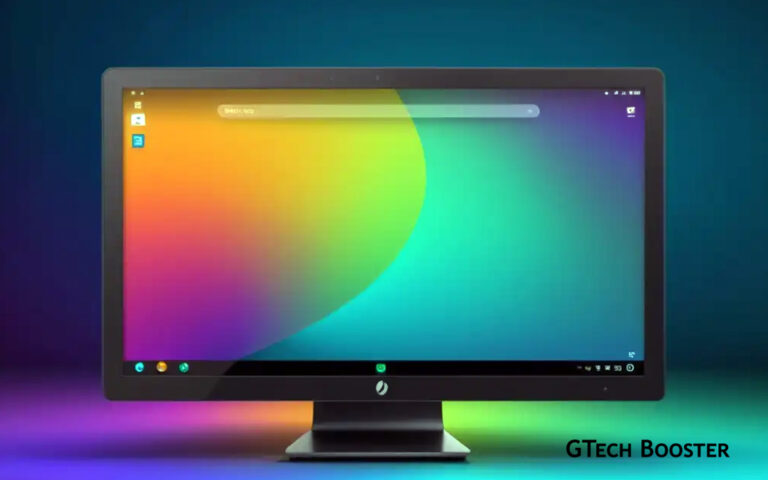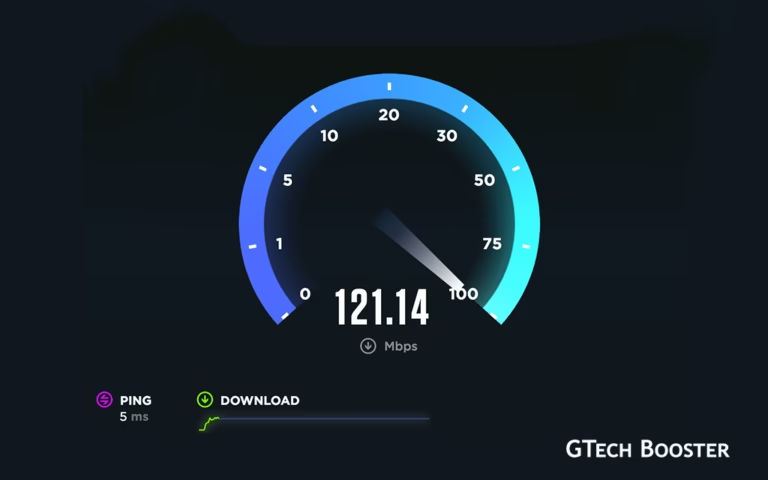How to delete a WhatsApp status on Android

It came to my notice of the somewhat cumbersomeness of editing or removing a posted Whats App status after successfully posting.
Today we take a look at Whats App users on the Android OS platform.
Guide to editing or deleting a status you have published.
- Make sure you are in the screen where you select a contact to chat.
- Click on the three dots (…) At the right hand side of your status.
- Swipe to the left (Takes you to the status screen)Sends you to your list of sent statuses.
- Press and hold on the one you wish to delete. Note; You can select all as you wish.
- Click on the bin icon to delete. Done.
:) its that easy.