How to continue web browsing between a Galaxy Book and Galaxy Phone from Samsung
Users will be able to browse the web through their mobile phones, and if they wish to open the site on their PC, simply use the new "Recent Sites" section of Windows 11

Samsung announced on the 31st of January last month on the general availability of a new feature that increases the productivity of Samsung device users.
Recent Sites as the feature is called allow you to continue web browsing quickly between a Galaxy Phone and a Galaxy Book notebook using the “Link to Windows” tool.
Utilising the Link to Windows tool
Users will be able to browse the web through their mobile phones, and if they wish to open the site on their PC, simply use the new “Recent Sites” section of Windows 11, a feature from the Microsoft operating system. The process is done with just a few clicks, simplifying the use of multiple devices by dispensing with the need to open the browser and access the page manually.
Follow these steps
To use “Recent Sites”, your phone must be connected to the Galaxy Book through the “Link to Windows” function. Just open the app or feature flyout on your PC, find the recent hits section, and select the page you want to open.
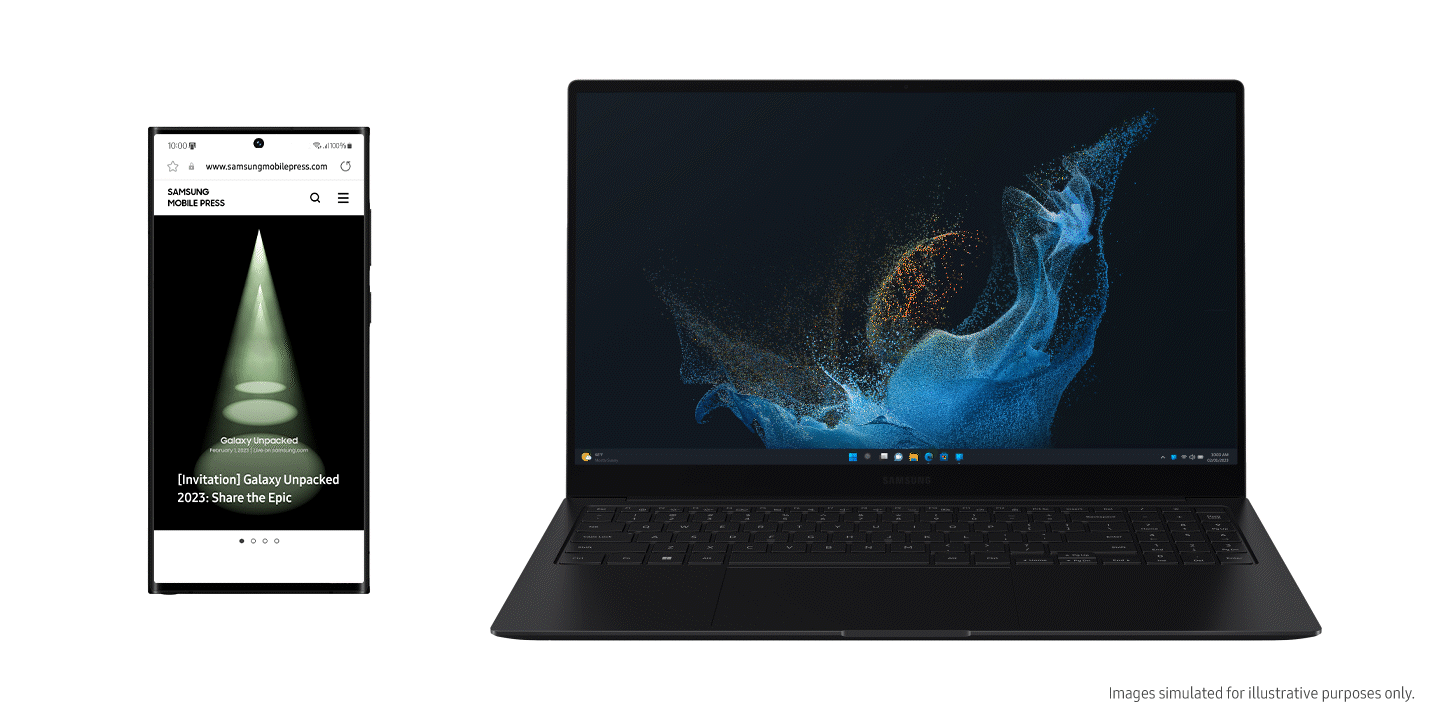
For now, the new feature works only on Samsung phones and notebooks, although “Link to Windows” is also compatible with select Honor devices and Microsoft Surface Duo models.
Another detail that is worth mentioning is that the feature is available only to those who use Samsung Internet, the manufacturer’s own browser, on mobile. South Korean requirements indicate that the feature will not be available for Galaxy A and M lines.
Recent Websites’ (‘Recent Sites’) is only available when using the Samsung Internet app on the Samsung Galaxy smartphone with One UI 3.1.1 or higher (Samsung Galaxy S, Note, Z Fold, Z Flip) and Windows PC with Windows 10 20H1 or higher.
Samsung
Applicable Scenarios
“Recent Sites” can be very useful for several possibilities. Cases where you need to download a file to your computer without having to download it via cable or cloud, for example, or accessing a specific website that behaves better on large screens, will become easier tasks with the expansive “Link to Windows” feature.















