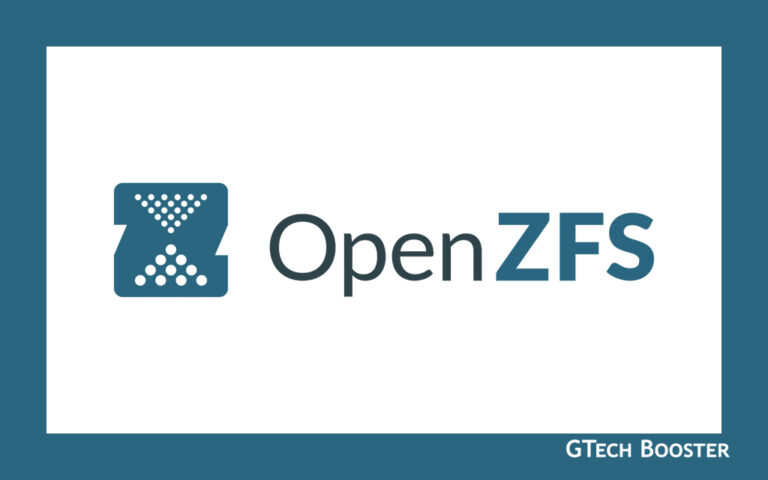How to fix cannot find C:\WINDOWS\system32\Maintenance.vbs error
If you are encountering the error message "Cannot find C:\WINDOWS\system32\Maintenance.vbs," there are a few steps you can take to resolve this issue.
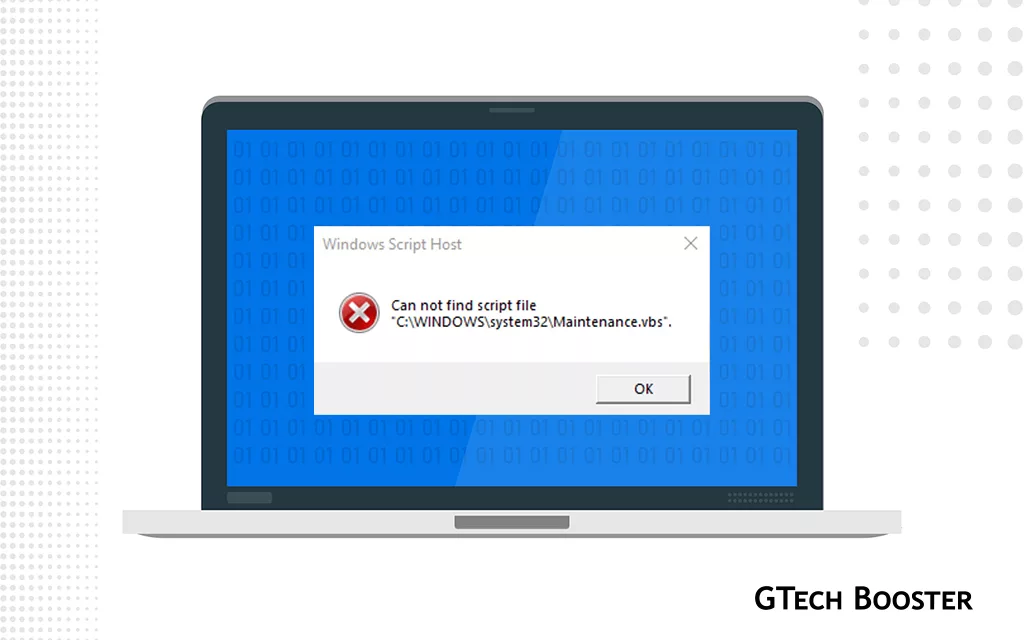
Maintenance.vbs is a script file associated with the Windows operating system. It is located in the C:\Windows\System32 folder. The purpose of the Maintenance.vbs file is to perform maintenance tasks on the system. However, it can also be used by malware to execute malicious actions.
If you are encountering an error related to Maintenance.vbs, such as “Cannot find C:\WINDOWS\system32\Maintenance.vbs,” it could indicate that the file is missing or corrupted. In such cases, you can try recreating the Maintenance.vbs file to solve the situation.
Recreate the Maintenance.vbs file
This error can occur if the Maintenance.vbs file is missing or corrupted. To recreate the file, follow these steps:
- Right-click anywhere on the desktop and select “New” from the context menu, then click on “Text Document.”
- In the text document (Notepad), type the following text: Wscript.Quit
- Save the text document as “Maintenance.vbs” in your preferred location. For example, you can save it on the desktop.
- Go to the location where you saved the .vbs file, right-click on it, and select “Copy.”
- Navigate to the following location: C:\Windows\System32
- Right-click inside the System32 folder and select “Paste” to replace the existing Maintenance.vbs file.
- Restart your computer and check if the error message persists.
The Maintenance.vbs file can be targeted by malware, so it’s important to ensure that your system is protected with up-to-date antivirus software and to regularly scan your computer for any potential threats.